With a show of hands, who here likes having a slow-running PC? *mumbles* Security, get that guy out of here!*mumbles* That's right, no one. Yet, it seems inevitable that after months of use, your PC is bound to feel slower than it did when it was new - or at least had a fresh OS install.
While having a solid-state drive in your PC is a great start to improving responsiveness, even those can become slower over time, and combined with other factors that clog up the OS, that PC you considered to be a supercomputer when it was new might soon be staring into the end of a shotgun.
The fact that PCs become slower over time is a secret to no one - especially developers. There exist what must be a million software solutions aiming to tackle the problem; some good, some bad, and some rotten. Unfortunately, because PC optimization is something all users want, malware-creators love luring people in to download their nonsense application, in turn making their computer problems even worse.
Fortunately, there do exist many solutions that are legitimate, such as Uniblue's solutions. Based in the small island of Malta, south of Italy, Uniblue's focus is PC optimization and nothing else. It offers a total of five software products, with three of them combined together to create Powersuite, the product we're looking at today. The other program, "SystemTweaker", comes included with a Powersuite purchase.
Taking things a bit further, Powersuite includes a couple of live tools that run in the background and continually monitor certain aspects of the OS to help keep things running smooth.
Before going further, I'll state that Powersuite is more for the casual PC user than it is the enthusiast. If you run a tool such as CCleaner and keep up on top of your PC's well-being, then Powersuite isn't going to solve any issues for you. Instead, the goal of the program is to allow those who want a simple solution to optimize their PC to have one. And it really doesn't get much easier than this.
Also, while I've been using Powersuite for a couple of weeks, some aspects of the tool are impossible to gauge or benchmark, such as the CPU Manager. Part of this is the fact that I'm running a rather high-end PC to begin with, and I'm coming off a fresh Windows format. So while I might not see major gains, it doesn't mean that you won't - it depends on many different factors.
First stop, the "Speed tools" section, which includes the just-mentioned CPU Manager, a Software Launch Booster, Start Menu Software Accelerator and Proactive Thumbnail Generator
Of these, the CPU Manager is the most complicated under-the-hood, as it needs to manage all open applications to make sure that one doesn't end up lagging another. On a high-end quad-core+ machine, the need for something like this isn't great, but on a slower machine it has the potential to improve things quite a bit. As mentioned above, actually seeing how this is all done is complicated, so you basically have to take Uniblue's word for it that it works.
The Software Launch Booster allocates as many resources as possible to a just-opened application to help it complete its launch as quick as possible, while Start Menu Software Accelerator helps increase the launch speed of items in your Start Menu. I assume that the software measures which applications are opened most often, and the pre-caches some data so that the programs launch faster with each subsequent launch.
The Proactive Thumbnail Generator is particularly useful as it saves the thumbnail information for a given folder somewhere on the hard drive so that can be retrieved quickly next time the folder is viewed. Ever notice that a folder with hundreds of pictures loads slow every time you open it? This is what this feature tries to prevent, making it slow only the first time. However, I haven't noticed a big difference here, which might be due to the fact that all of my images are located on non-C:\ drives. View more review here
Dont forget to write a comment if you have a problem with all of this. Enjoy

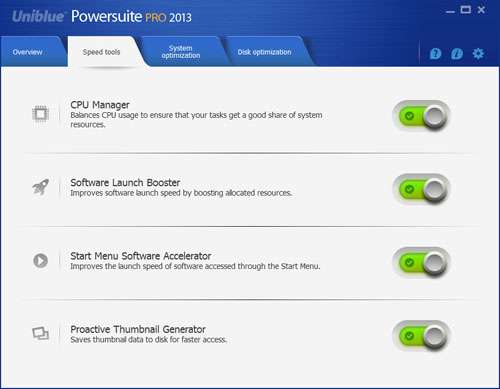
0 komentar:
Posting Komentar